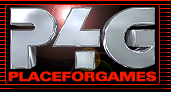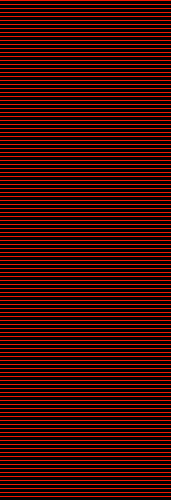|
Turbo
Taxi Demo What's In the Demo? You get to play the first level. Installation Instructions For Single Download: 1. Download the 'zip' file found below. 2. Once downloaded Unzip the file (double clicking on it normally launches your Zip program). The game will unzip the install program. 3. Double click the install program's exe and follow the on-screen instructions to install the demo to the folder of your choice. To run the demo select Start then Programs, PlaceforGames, Turbo Taxi, Turbo Taxi. DirectX 8.0 or higher is required (Windows XP has this built in). |
| Click on the cd icon to download the complete demo. |
|
File Size |
Copyright 2002 Edward Grabowski Communications Ltd